How to Make Typewriter Effect Titles on Mac and PC
Typewriter effect is a text effect that simulates someone typing the texts letter by letter using a typewriter. iMovie previously lets you add titles with typewriter effect using a plug-in called Typewriter (iMovie '08 and iMovie HD 6 only). However, the subsequent version of iMovie removed the plug-in support so that you can't do typewriter effect with iMovie anymore.
Fortunately, there is many video editing software alternative to iMovie that enables you to make typewriter effect titles with ease. Here I highly recommend Movavi Video Editor that includes typewriter effect and lots of other 50+ title effects such as breaking news, credits, lower third, fly in, timer, speech, etc. And know what? It's compatible with either Mac or Windows, providing better compatibility than iMovie. Get a free trial now.
How to Do Typewriter Effect on Mac with iMovie Alternative - Movavi Editor
OK, let's get to the point: how to create a typewriter effect title. Only 3 steps are required.
1. Download and Install Movavi and Import Your Video
When installation complete, start Movavi Video Editor and in the welcome screen, create a new project. The application will open quickly. In the main screen, click Add Media Files to import video, photo and/or music to the timeline.
2. Add Typewriter Effect Title
Movavi Video Editor contains a title effect called typewriter. So no trick is required to do typewriter effect. Directly click the T (Title) button on the left to open the titles browser. scroll down to find Typewriter and drag it above the video clip you want to add a typewriter effect.

3. Type Your Texts and Make Some Changes
To edit the typewriter effect title, double click it in the timeline, you can then complete all changes in the viewer as below. Highlight the placeholder to type in your letters. Change the typewriting speed. Click the T icon to change text style, etc.
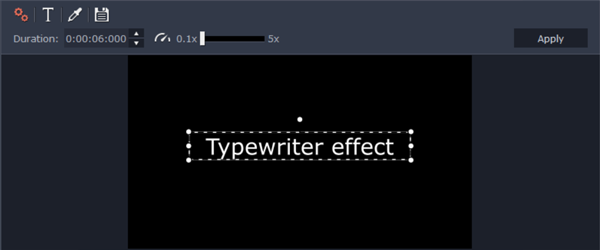
Note that the typewriter effect doesn't include a sound effect by default, but you're able to add the typewriter sound yourself. To do so, click the Media tab icon in the first position on the left toolbar, go to the Sound category and scroll down to find the keyboard sound effect. Drag it under the typewriter effect in the timeline. Preview the final typewriter effect and click Export to save it to your computer if you're satisfied.

Typewriter Effect Making Conclusion
You're able to do typewriter effect in most professional video editing software like Adobe Premiere and Final Cut Pro. However, Movavi Video Editor makes it possible for anyone who wants a typewriter effect title by dragging and dropping. No prior experience required. It's not reasonable to learn the difficult video editor just for a typewriter effect.
If you've been using iMovie, it's extremely easy to switch to Movavi Video Editor, which is one of the best iMovie alternatives for Mac and Windows.
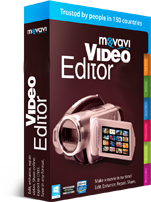
Video Editing Tips
- Best Video Editor for PC
- Add Music to iMovie
- Adding Permanent Subtitles
- Adding Titles with iMovie
- Add Transitions to Clips
- Add Voiceover to Video
- Add Text or Photo Watermark
- How to Do Typewriter Effect
- Blurring Video with iMovie
- How to Remove Watermark
- iMovie Audio Removal
- iMovie for Windows 10
- iMovie for Windows Free
- iMovie Not Working on Mac
- Quickly Remove Watermark
- iMovie Equivalent for PC
iMovie for Windows | Download | Privacy Policy | Contact Us | iMovie Blog | Store |
Copyright ©
iMovie For Windows Dot Com. All rights reserved.
Browser compatibility : IE/Firefox/Chrome/Opera/Safari/Maxthon/Netscape


