Convert Video for iMovie and Playing Anywhere
- Convert video to import to iMovie/FCP/Windows Video Editor for Editing.
- Supports 180+ video/audio formats like MP4, MOV, MP3, WMV, AVI, AAC, FLV.
- Compress large size video files without quality loss. Fast-speed conversion.
- Includes editing features liking trimming, merging, rotating and subtitles.
Compatible with all modern OS, including Monterey and Windows 10


Resolve Incompatibility Problems FAST and EASY
Movavi Video Converter can easily convert your media files to any format and for playing on any device. And you don’t need to be a pro to do it: just select the format or device you want from the list of output profile and click the Convert button – your files will be ready in seconds. You can do more with this omnivorous video converter: download online video, enhance and edit video, adjust sound levels. Your digital life would be easier than ever with our video converter for PC and Windows.
- The fastest video converter to change video formats and codec with ease.
- No worry about codec settings. Just pick an output format and go.
- Supports 180+ media formats and 200+ devices like iPhone & Android.
- Edit and play video anywhere without effort, including uploading to YouTube.
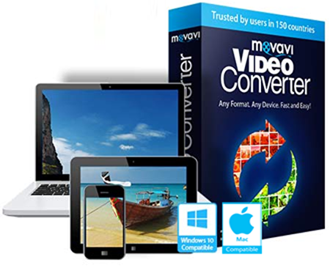
Edit Video before Conversion
We take the video converter to the next level. You're able to do general video editing before converting your video and playing on your favorite mobile devices, which might save you big time on conversion and transferring video.
- Split video and remove unwanted parts in clicks, rotate upside down video, etc.
- Merge several clips into one video to play continuously.
- Automatically enhance video color and repair shaky videos.
- Add filter, watermark and subtitle (search online) quickly and easily.
- Easily preview video between before and after editing.

Compress Video without Quality Loss
Having lots of precious video files with big size? It's time to compress them with Movavi Video Converter to release storage space on your hard drive. There is no quality loss at all. Try it and prove it.
- No need to change video settings yourself. Just set the preferred output size.
- Compress your video to specified formats like MP4, GIF, AVI, MOV, WMV, MKV...
- Compress multiple video at once.
- Convert to a sample for review before compressing in batch.
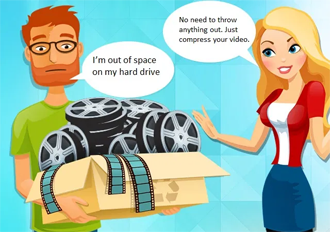
Industry-leading Video Converter At Your Fingertips
With the support for Intel HD Graphics and NVIDIA CUDA hardware acceleration, Movavi Video Converter increases conversion speed up to 3.5 times than those without using acceleration. Plus, thanks to the innovative SuperSpeed mode, you can convert video up to 79x faster than using traditional conversion methods.
- Intel and NVIDIA hardware acceleration enabled.
- Compatible with the latest H.265 codec when converting to MP4 and MKV formats on systems with HEVC technology support.
- Includes presets for Instagram, YouTube and Vimeo with ultra-high resolutions.
- Compatible with 4K Ultra HD video.

Frequently Asked Questions about Video Converter
Is Movavi Video Converter Free?
No. Movavi Video Converter isn't free, but you can try it free for 7 days. The trial version is fully functional, but will add watermark to the output video. To remove watermark while video conversion, you have to pay for the license.
Is Movavi Video Converter Legit?
Yes. Movavi Video Converter IS legit. It's one of the best video converter software on the market. It's absolutely safe to download and use it to convert your videos.
Can I use Movavi Video Converter to convert audio and images?
Yes, you can. To convert audio and image files from one format to another, just select an output format after importing your media files, and then click the Convert button. In minutes, you'll get exactly what you want.
What are the differences between Movavi Video Converter and online video converter?
The homepage of Movavi Video Converter also provide the online version of video converter. The purpose of these two types of video converters are different. Online video converters don’t need to be downloaded and installed to your computer, but usually have restricts like the number of files and the size of files. And it takes time to upload and download files. The bigger in size, the longer time it will take. Differently, Movavi Video Converter are more powerful and more reliable video conversion software with many extra features. Desktop video converter like Movavi is the first choice if you have the needs to convert video, for example, you often download video online, or receive video sent from your friends or colleagues.
iMovie for Windows | Download | Privacy Policy | Contact Us | iMovie Blog | Store |
Copyright ©
iMovie For Windows Dot Com. All rights reserved.
This site is not authorized by, affiliated, or otherwise associated with Apple Inc. who is the developer and trademark owner of IMOVIE.
Browser compatibility : IE/Firefox/Chrome/Opera/Safari/Maxthon/Netscape
