Need to Edit Zoom Recorded Video Files?
Download The Best Video Editor to Edit Zoom recordings without effort.
- Compatible with all popular video and audio format, Mac and PC os.
- Includes all basic and professional video editing tools for free.
- Save as MP4, MOV, AVI, WMV, GIF, M4V, 3GP, MPG, WebM, MKV, etc.
- Import Zoom recordings for editing quickly. No prior knowledge required.
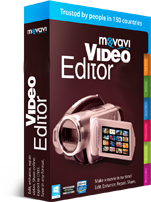
Zoom Virtual Background Not Working? Watch Troubleshooting Video First
The Virtual Background feature of Zoom enables you to display an image or video during a Zoom Meeting, with or without a physical green screen. It was released in Jan, 2020 or so. Before fixing the virtual background problem, watch the following video guide created by Zoom first.
Probably you have already know how to use the Zoom Virtual Background. Sometimes, it works perfect on one computer, but there are all sorts of problems on another machine. In such cases, you might need to ensure that your machine meets the minimum system requirements of the Zoom virtual background. Check out system requirements now on the Zoom's official site. Below is the checklist to solve the Zoom virtual background not working issue.
- Your Zoom has been updated to the latest version.
- The Virtual Background option has been enabled.
- The processor of your computer supports the Zoom virtual background.
- Firstly try the universal troubleshooting method: uninstall and reinstall Zoom.
- Using a physical green screen generates better results than that without a green screen.
- Try other virtual background apps in Zoom, like XSplit VCam or ChromaCam.
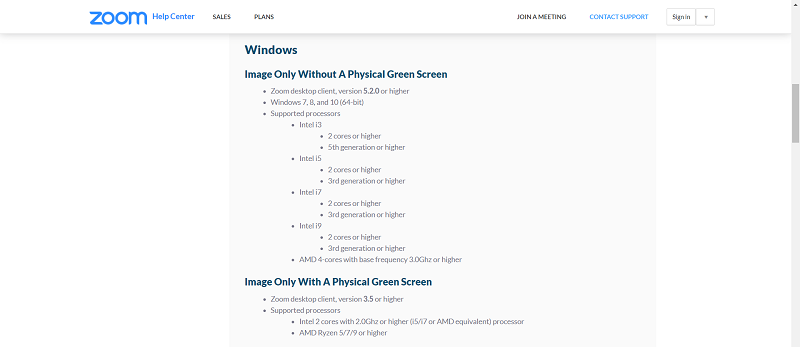
Some of you might don't know how to view the processor model of their computer. Here is the step by step guide.
How to Check The Processor of Your Computer
For Windows 10, do the following.
- Right click on the the windows icon in the bottom left-hand corner of your desktop.
- In the pop-up menu, click "System".
- Under "Device Specifications > Processor" you will see what CPU is in your computer.
For Windows 8, do the following.
- Open the Charms bar, click Settings, and then click PC info.
- In the resulting System panel, you'll be able to see what type of processor you have.
For Windows 7, do the following.
- Click Start, and then click Control Panel.
- Click System and Maintenance, and then click System.
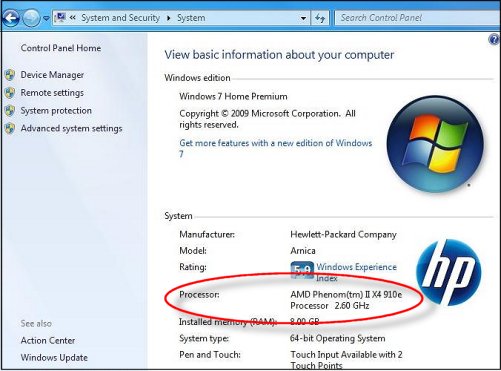
For macOS, do the following. The steps have slight differences for various versions of macOS.
- Click on the Apple icon on the top left of your Mac.
- From the drop-down menu. Pick the top option: About This Mac.
- In the resulting window, check out the processor, memory, and graphics card information.
FAQs on the Zoom Virtual Background Not Working Problems
Why isn't my virtual background showing up?
Solution: You need to enable the Virtual Background first in your Zoom.us account's Settings. It's better to log out your account and log in back again.
Why was my virtual background flipped?
Solution: If you've chosen the "Mirror my video" option for Zoom, your custom background will be flipped horizontally and the edges around your body outline will be rougher than usual. To fix this error, please go to Settings window, under the "My video" section, leave the box for "Mirror my video" empty.
Custom Video Background Not Working?
Solution: If you want to upload your own video as the Zoom virtual background but failed, make sure that your video is compatible with Zoom. Here are the specifications for the Zoom background video: MP4 or MOV file container, with a resolution between 480 by 360 pixels and 1920 by 1080 pixels (1080p). You could also convert a video from incompatible format to MP4 or MOV using Movavi Video Converter or your favorite one.
iMovie for Windows | Download | Privacy Policy | Contact Us | iMovie Blog | Store |
Copyright ©
iMovie For Windows Dot Com. All rights reserved.
Browser compatibility : IE/Firefox/Chrome/Opera/Safari/Maxthon/Netscape


