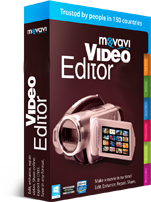Speed Up Video for Windows like iMovie Does
Speed Up effects is widely used to create a comedic movie, for example, a person walking around the road. In the same time, by speeding up video, the video length will be reduced. Therefore, speed up effect can be especially helpful when you want to show a long process for your viewers.
iMovie empowers you to easily speed up and slow down video on Mac. Unfortunately, iMovie doesn't work in Windows. If you want to speed up videos in Windows, you need a Windows video editor that includes the Speed Up video tool. Here I'll show you how to easily speed up video with Movavi Video Editor (Download it here).
How to Speed Up Video in Windows with iMovie for PC alternative
- Step 1 - Import your video for fast-forward effect.
- Go to the Import tab and click Add Media Files, then select a clip in the resulting dialog and click OK to add it to the library. Go to the Media tab, locate the desired video clip and then drag and drop the clip to the timeline or storyboard.
- Step 2 - Speed Up Video in One Click
- The Speed Up tool locates in the toolbar. Click it to reveal the settings dialog. Simply drag the playback speed factor. The further on the right, the faster the video will be played. You can click the Play button to preview it in the preview window.
- Step 3 (Optional) - Change the audio track
- If your video contains an audio track, its playback speed will be increased at the same time. To keep the original soundtrack speed, you can mute the speeded up track and add the video again, but to the audio track (add another one first if necessary).
- Step 4 - Save your sped up video
- Everything looks good? It's time to save changes to your video. You can either save to your computer fast, or directly upload to YouTube to attract your audiences.
- Look like what iMovie does but in Windows? Exactly! This is the best iMovie for Windows alternative. Speeding up a clip has never been easier.
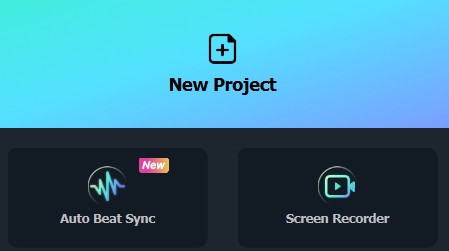
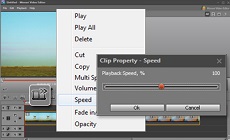

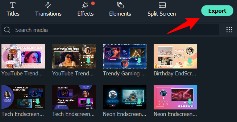
How to Speed Up Clip with iMovie 10 on Mac
- The new iMovie 10 provides you an easier way to change your video's playback speed by using the speed editor.
- After showing iMovie Speed Editor by right clicking the video clip, you can easily select the video speed or input a custom video speed.
- Or you can simply drag the end of a video to change its length and according the video playback speed.
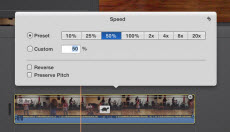
iMovie-like Speed Up Video Example
This is an example showing speeded up video created with iMovie substitute for Windows editor - Movavi Video Suite.
(Courtesy: video done using Krita touch drawing Software & Movavi Video Suite to speed up the drawing.)
Download Movavi Video Suite now to change the speed of your video fast and easy.
iMovie for Windows | Download | Privacy Policy | Contact Us | iMovie Blog | Store |
Copyright ©
iMovie For Windows Dot Com. All rights reserved.
Browser compatibility : IE/Firefox/Chrome/Opera/Safari/Maxthon/Netscape